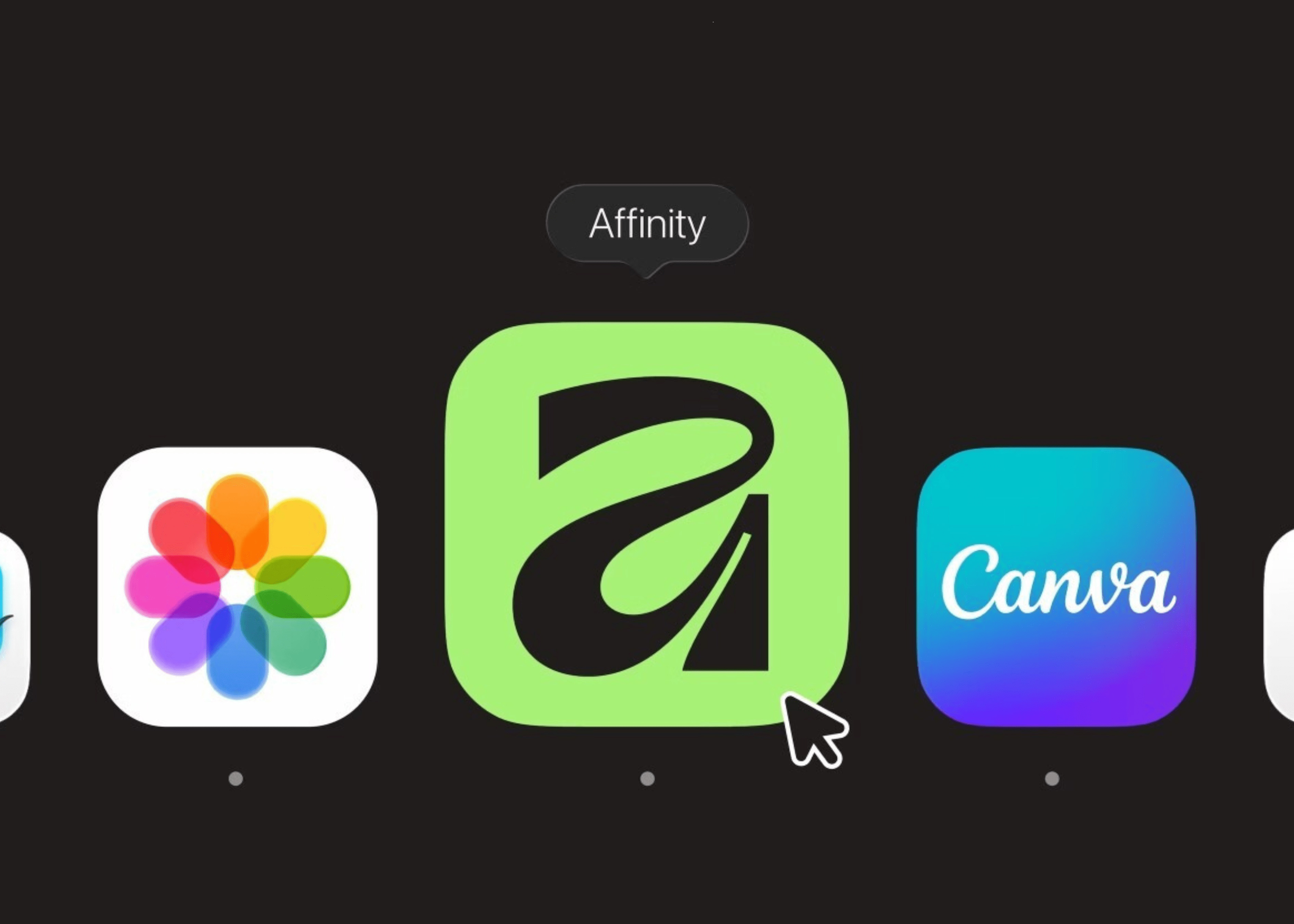Affinity by Canva: The Free Design Suite That Could Change Everything
When Canva announced the all-new Affinity, the design world stopped to take notice. A fully professional creative suite, combining photo editing, vector design, and page layout tools, is now available for free, forever. For professional designers, marketing teams, and long-time Adobe users, this could be one of the biggest shifts in design software in years.
What Is Affinity by Canva?
Affinity has been around for over a decade, known for its precision and speed. Originally, it was three separate paid apps: Affinity Photo, Affinity Designer, and Affinity Publisher. Canva, which acquired Affinity in 2024, has now reimagined the entire suite as one app. You can switch instantly between pixel, vector, and layout tools in a single workspace, editing photos, crafting illustrations, and building multi-page designs without ever leaving the same window.
The performance is fast, genuinely fast. The engine is GPU-accelerated, giving you real-time responsiveness even with large, layered files. You can zoom in to microscopic detail (up to ten million percent) without lag. It also offers customisable studios, so you can rearrange the interface, hide tools you never use, and share your setups with your team.
And while the platform has been rebuilt, it still feels familiar. Anyone who’s used Photoshop, Illustrator, or InDesign will recognise the tools immediately, just without the bloat or subscription reminders.
Why This Is a Big Deal
For years, professional designers have had little choice but to use Adobe. The company’s Creative Cloud suite is powerful, but it comes at a steep and ongoing cost. Subscriptions can easily reach hundreds of dollars a year, which adds up quickly for freelancers and studios.
Affinity, by contrast, is completely free. No catch, no trial, no stripped-down version. The full professional toolkit is open to anyone who downloads it. That alone removes one of the biggest barriers in the creative industry, access to professional tools.
Within days of launch, Affinity recorded over a million downloads. Designers called it the most exciting thing to happen in creative software for years. Small businesses, students, and agencies who previously couldn’t afford Adobe’s subscriptions now have a legitimate alternative.
Affinity vs Adobe: The Real Comparison
Adobe’s strength has always been its range. Photoshop handles images, Illustrator manages vectors, and InDesign controls layouts. Each app is excellent, but together they demand constant file swapping, exports, and updates. Affinity merges all of that into one fluid experience. You can retouch a photo, draw over it with vector lines, and drop the result straight into a publication, all inside one project. No bridges, no sync issues, and no creative interruptions.
In performance, Affinity is leaner. Adobe’s software has become known for long load times and high system demands. Affinity feels lighter, smoother, and less cluttered. For many professionals, that difference in flow is what matters most.
In pricing, there’s no contest. Affinity is free, while Adobe’s Creative Cloud can cost around NZD 1,000 a year. Even individual apps cost near NZD 40 per month. Affinity’s approach doesn’t just save money, it challenges the idea that powerful design tools should come with a monthly bill.
Feature-wise, Affinity covers almost everything most designers need. You’ll find layers, masks, adjustment panels, RAW editing, vector tracing, and publishing options built in. Adobe still holds an edge in specialised areas like video, motion graphics, and advanced 3D tools, but for day-to-day design work, Affinity stands shoulder to shoulder.
And then there’s AI. Adobe has invested heavily in its Firefly system, baking generative AI into Photoshop and Illustrator. Affinity takes a different route. It offers optional Canva AI Studio tools, like background removal and generative fill, but keeps them separate from the main app. Designers who prefer to work without AI can ignore them completely. Canva has also confirmed that none of your Affinity files are used to train AI models, addressing a major concern among creatives.
How It Fits into Canva’s Bigger Picture
Canva already dominates the accessible end of design, the social posts, pitch decks, and marketing templates. With Affinity, it now steps firmly into the professional space. The strategy is clear: use Affinity for high-end design, then move finished work into Canva for team collaboration and publishing.
Designers keep full creative control in Affinity, while marketers can safely edit and scale assets inside Canva’s web platform. For agencies and in-house teams, this bridges a long-standing gap between creative precision and everyday content production.
This launch also shows how serious Canva is about competing with Adobe. By giving away professional software, Canva has effectively undercut Adobe’s entire pricing model. It’s not just a marketing stunt; it’s a structural shift. As one industry writer put it, “Canva just made Adobe’s thousand-dollar subscription obsolete”.
What This Means for Designers
The release of Affinity by Canva signals the start of a new chapter for creative professionals. It gives designers freedom from subscriptions, from workflow friction, and from feeling locked into one ecosystem.
For agencies, it could mean better margins and faster turnaround. For students and startups, it means access to professional tools from day one. And for Adobe, it means real competition, something that hasn’t existed at this level in years.
Whether Affinity replaces Creative Cloud entirely remains to be seen, but the message is clear: design software no longer needs to be expensive or exclusive. Canva has opened the door for anyone to create at a professional standard.
And that, more than any feature or AI tool, is what makes this launch historic.